


 |
 |
 |
|
|
|
|
|
|
|
|
|
 |
Buy a Premium Coupon at the Webshop and create an AccountYou may buy a premium coupon code at the webshop of JonDos GmbH. The webshop offers more payment options than the JonDo client. Personal data are not collected at the webshop, you will stay anonymous. You don't have to give an email address to JonDos or anything else. You will see the coupon code at the end of the payment process. An example: Your JonDonym code: 1234567812345678 You can use the coupon code to create your premium account. In JonDo you may use the assistant(1) or you may create a new account in the payment settings dialog box(2). Using the GUI-less JonDoConsole you may create the account with the command "coupon"(3). 1. option: Use the AssistantThe assistant will open at first start of JonDo or every time you will click on the button "Assistant" in the main window. You can copy the code and create a premium account. 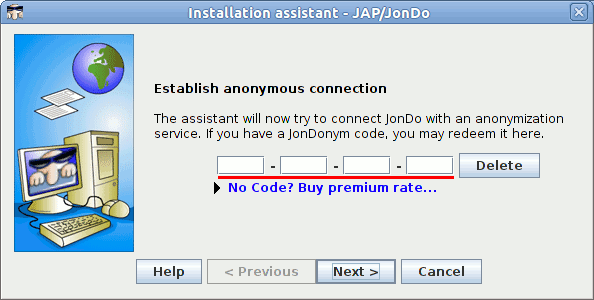
2. option: Create an AccountAlternatively, you may click on the Button "Pay now" in the main window or in the payment settings dialog box. You don't have to pay again. A dialog will open and you can copy the JonDonym code to the form fields. 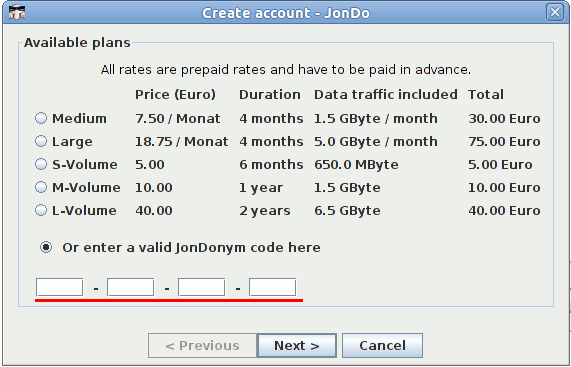
3. option: use JonDoConsoleIf you were using the GUI-less JonDoConsole proxy you may create your account with the command "coupon". JonDoConsole> couponPlease enter a coupon code or type <ENTER> to skip. JonDoConsole:code> 1234567812345678 Hint: While creating the premium account the servers of the payment instance managed by the JonDos GmbH will be contacted. You may stay totally anonymous toward the JonDos GmbH if you anonymize the connections to the payment instance via JonDonym. In the advanced payment settings
|
|
||||||||||||||||
|
|
|
|||||||||||||||||