[ English | German ]
 Installation of JAP (00.20.001)
(Changelog) Installation of JAP (00.20.001)
(Changelog)
JAP is written in the Java programming language and therefore available for almost all operating systems.
You find system-specific installation manuals here:
Update
For Windows users with JAP version lower than 00.06.001 (e.g. 00.05.022)
We suggest to uninstall the old version of JAP completely before installing a new one. To do this, execute the
deinstallation program and remove entries of the following kind from the windows registry:
For each user
HKEY_CURRENT_USER\Software\Microsoft\Windows\CurrentVersion\Internet Settings
and/or
HKEY_CURRENT_CONFIG\Software\Microsoft\windows\CurrentVersion\Internet Settings
If there are entries like
"ProxyEnable"=dword:00000001
"ProxyServer"="127.0.0.1:4001"
"ProxyOverride"=""
change this to
"ProxyEnable"=dword:00000000
and remove the other two entries.
You can edit the registry entries by clicking on "Start->Execute", then entering "regedit" in the input field and, after that, clicking on "OK".
Afterwards, use the setup-program for a new installation.
Automatic Update
You can use the update function of your JAP program to update JAP.
Manual Update
First, download the file JAP.jar (18,955,593 Bytes). The file has exactly this name, please give it this name.
Do not use other endings (no 'zip') as some browsers seem to offer because they do not recognize 'jar'.
After finishing the download we recommend to check the authenticity of the JAP.jar file with the help of the signature JAP.jar.sig. You find a how-to here.
After that, replace the existing file 'JAP.jar' on your hard drive.
 |


 |
 |
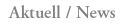
Restrictions for the Dresden (JAP) anonymisation servers
After careful consideration we have decided to restrict the size of downloads over the Dresden (JAP) mixes a little. The reason is to allow a more fair use of scarce resources of our servers especially for users who simply want to surf the Web. more...
|
|
 |
 |
|
 |
| 





