


 |
 |
 |
|
|
|
|
|
|
|
|
|
 |
Install JonDo and JonDoFox for WindowsInstall JonDoDouble click the downloaded JonDoSetup.paf.exe and follow the installation instructions. You will then be shown the installation assistant. Follow the instructions that appear in the dialog. At the first step you can choose between Desktop installation an installation on a removable USB device for take away. 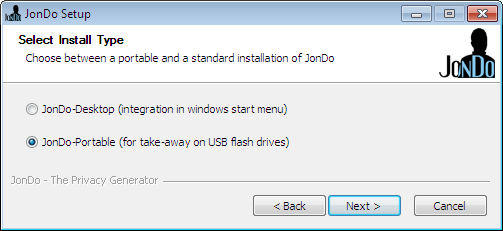
After finishing the installation you are shown JonDo's main interface. Install JonDoFoxDownload the JonDoFox installation program. Start the downloaded program by a (double) click and follow the instructions. At the first step of the installation assistant you can choose between "Desktop" installation and "For Travelling" option. 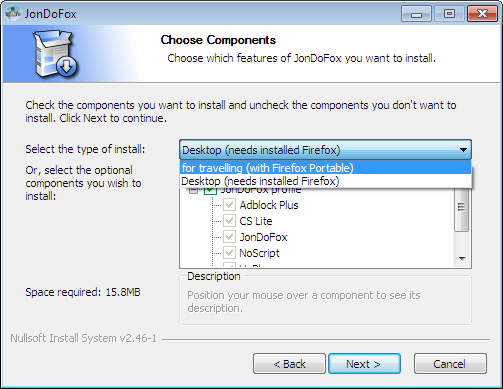
"For Travelling" optionIf you choose the "for travelling" option, you may install JonDoFox on both a removable drive and your hard drive. Any existing Firefox or JonDoFox installation remains untouched as long as you do not install JonDoFox to the same directory and thus update an existing installation. While updating from earlier JonDoFox versions your bookmarks and your certificate database are kept.
The "for travelling" option does not create menu entries for the Windows main menu. You have to create desktop start links by self if needed. But it automatically integrates with the PortableApps menu for which a lot of other applications are available as well.
|
|
||||||||||||||||
|
|
|
|||||||||||||||||