 |
 Install Swing and JAP Install Swing and JAP
- Create a new program folder for JAP.
- Download the following files to your JAP folder: JAP.jar (
18,955,593
Bytes) and swingall.jar (ca. 2,3 megabyte)
- It is recommended to check the authenticity of the setup-file. After downloading
the signature-file (JAP.jar.sig) follow the
instructions here.
- You can start JAP by typing on a command
console:
- jre -cp JAP.jar:swingall.jar JAP
- To check the settings of JAP and the browser take a look on our testsite
Here is some more information about the configuration of JAP and how to surf anonymously.
|  |


 |
 |
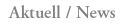
Restrictions for the Dresden (JAP) anonymisation servers
After careful consideration we have decided to restrict the size of downloads over the Dresden (JAP) mixes a little. The reason is to allow a more fair use of scarce resources of our servers especially for users who simply want to surf the Web. more...
|
|






