


 |
 |
 |
|
|
|
|
|
|
|
|
|
 |
Anonymous Instant Messaging with PidginYou can download Pidgin from the project website. Linux user may compile a reduced and safe version of Pidgin by self, because many distributions offer only a feature-overloaded and not secure binary of Pidgin. The voice and video support breaks out the proxy and scripting support for many languages offers remote control possibilities. Install Pidgin for LinuxTo compile Pidgin by self you need some developer packages: Gtk2, GtkSpell, libXML, the Mozilla library NSS3 and the tool intltool. You can install all requirements with the package manager of your distribution. For Debian and Ubuntu you may use aptitude: > sudo aptitude install intltool libgtk2.0-dev libgtkspell-dev libxml2-dev libnss3-dev libdbus-glib-1-devAfterwards you can compile and install Pidgin: > ./configure --disable-screensaver --disable-gstreamer --disable-vv --disable-idn --disable-meanwhile --disable-nm --disable-perl --disable-tcl --disable-consoleui --disable-avahi --enable-gnutls=no --enable-nss=yes> make > sudo make install Add the OTR plug-inDownload the OTR plug-in and unpack the archive. For istallation some requirements are needed. You have to install the library otr and the developer package with the package manager of your distribution. For Debian/Ubuntu you may useraptitude. > sudo aptitude install libotr2 libotr2-devAfterwards you can install the OTR plugin with the following commands: > ./configure> make > sudo make install Add the OpenPGP plug-inDownload the OpenPGP plug-in and unpack the archive. At first install the required libraries with the package manager of your distribution and be sure, the gpg-agent is running. It is needed for storing the passphrase of your key. > sudo aptitude install libgpgme11 libgpgme11-devAfterwards you can install the OpenPGP plugin with the following commands: > ./configure> make > sudo make install Proxy configurationPidgin offers proxy configuration at two places. You can set the proxy in the global configuration on the tab "Proxy". It will set a proxy for all accounts.
Otherwise you may set a proxy for each account individually. This will provide the option to use anonymous and non-anonymous accouts together. Open the account configuration dialog and set the proxy as you can see in the screenshot below: 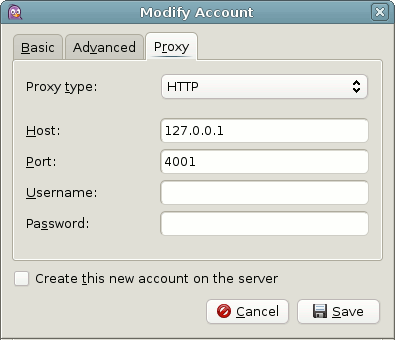
To avoid DNS leaks for Pidgin < 2.8 you can set the IP address of the Jabber server in "Connect server" on the tab "Advanced". In this case no DNS queries will be done. You may use our DNS service webpage to get the IP address of the Jabber server. 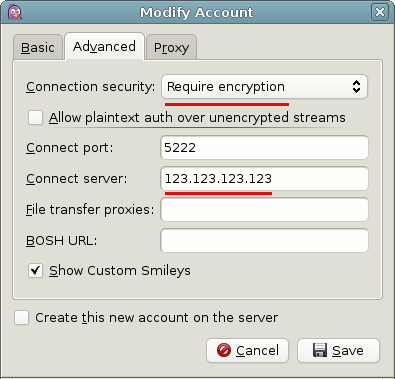
End-to-End encryptionAfter account creation you have to configure the end-to-end encryption. The OTR plugin or the OpenPGP plugin can provide this full encryption of conversation between you an your communication partner. Choose the menu item "Tools - Plugins" form the main menu and select the plugin you want to use and click on the button "Configure Plugin". 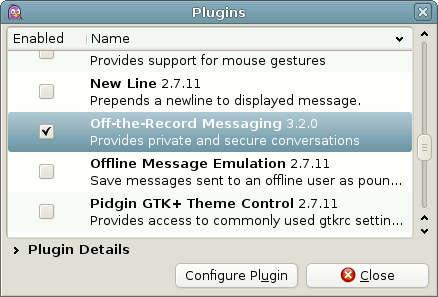
Configure OTR encryptionFor OTR encryption you have to generate a key for each account. Choose the Jabber account and click on the button "Generate". Pidgin will use the OTR encryption automatically, if it was supported by your partner too. 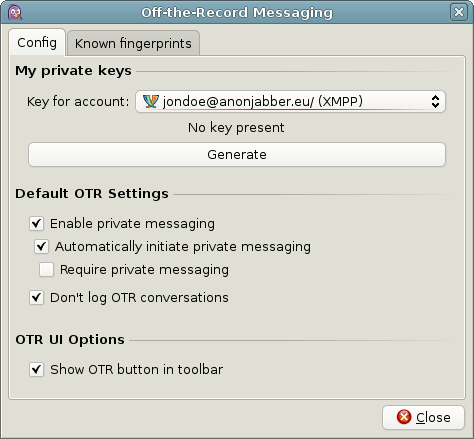
Configure OpenPGP encryptionTo configure the OpenPGP plugin it is only needed to selet the OpenPGP key for decryption of incoming messages. Please note: the selected OpenPGP key have to contain your Jabber-ID in the field e-mail addresses! Otherwise the Jabber clients of your communcation partners can not feature out the right key for encryption. 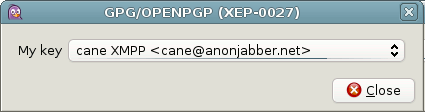
Check if the daemon gpg-agent was running.
|
|
||||||||||||||||
|
|
|
|||||||||||||||||