 |
 JAP FAQ
JAP FAQ
Frequently asked questions about using JAP with other programs
- Which applications can be anonymized with JAP?
- Can I use JAP together with web-based anonymizing proxy servers?
- Since I started using JAP I can't send or receive any e-mails with my browser's e-mail program!
- Can I simultaneously use JAP with other programs that also use a proxy server? for example...
This list does not contain my question regarding JAP's interaction with other programs or my question was not answered sufficiently.
Using JAP with other programs
Which applications can be anonymized with JAP?
Technically, any program that supports the SOCKS protocol could be anonymized with JAP. However, our mix cascades intentionally only support classical internet surfing (in other words the request for information from the WWW, not the distribution of it) in the browser, in other words, http, https, and ftp. For the following protocols:
File sharing and other peer-to-peer programs (for example, KaZaa, Morpheus, EDonkey)?
No, anonymization is not possible! The potential for abuse (for example, in the form of copyright infringement) is too high and we want to use our limited personel resources for the research project rather than for dealing with complaints.
Furthermore, such services require a very large bandwidth and thus cause significant costs.
E-mail, chat systems, or instant messenger programs (for example, ICQ, AIM, Yahoo Messenger)?
No, a direct anonymization is not possible! We do not support such service directly because the potential for abuse (for example, in the form of spamming in e-mail or harrasment in chat or IM systems) is too high and we don't want to tie up our limited resources with dealing with complaints.
Sending and receiving e-mail can be accomplished with webmail services, however. One could create an account with various e-mail providers (yahoo, hotmail, usw.) and access it with a web browser.
Please note that if you send or receive e-mails with the e-mail program included in the web browser, you may also have to configure this program to not use a proxy.
Internet connections like telnet or ftp?
No, anonymization is not possible! The potential for abuse (for example, in the form of hacker attacks and spamming) is too high and we don't want to use our limited personel resources for dealing with complaints.
Can I use JAP together with web-based anonymizing proxy servers?
Yes! To do so, install JAP and simply enter the URL of the anonymizing proxy in the browser. The proxy "sees" the IP of our anonymizing service. The accessed web server "sees" the IP of the proxy. Some anonymizing proxies are listed here: http://www.inf.tu-dresden.de/~hf2/anon/links.html
Since I started using JAP I can't send or receive any e-mails with my browser's e-mail program!
That happens because your browser sends all requests through JAP, so it tries to reach your e-mail server through JAP as well. However, JAP does not allow use of e-mail protocols (why?). If you have this problem, you have to deactivate the use of JAP (usually this means deactivating general use of local proxies) for the specific internet address. This can be done in the configuration settings of your browser.
Can I simultaneously use JAP with other programs that also use a proxy server?
Yes! As long as those programs allow you to use additional proxies. There should be a field where the second proxy (JAP) can be filled in. The programs have to be used in the following sequence:
web browser --> additional program --> JAP --> internet
Please note these proxies may add additional personal information to your web request that cannot be filtered by JAP (for example HTTP_FORWARDED_FOR: [your IP address])
CookieCooker
If you would like to use CookieCooker please have a look at its FAQ.
Webwasher
Please do the following:
- Enter Webwasher as proxy in your browser. Usually this is done with the entry: 127.0.0.1:8080 (8080 is the port that Webwasher uses).
- Enter JAP as proxy in Webwasher. To do this, start Webwasher and right click on its tray icon. Choose "settings".
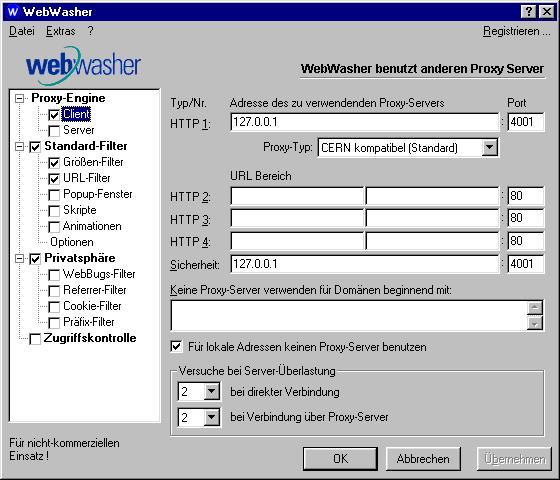
In the window that opens, activate the checkbox "Client" under "proxy-engine". For "HTTP 1" and "Security", enter the address and port of JAP. (default setting: 127.0.0.1:4001)
Junkbuster
Please do the following:
- In your web browser, enter the address 127.0.0.1 and the port number from Junkbuster.
- In Junkbuster, enter the address and portumber from JAP, 127.0.0.1 and 4001.
Proxomitron
Please do the following:
- Set your browser configuration to Proxomitron (default 127.0.0.1 with port 8080).
- In Proxomitron, enter the address and proxy of JAP (default: 127.0.0.1:4001).
- Now you must activate "Use Parent Proxy" in Proxomitron so that data requests will be sent over JAP through the internet. Otherwise, they won't.
|  |


 |
 |
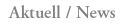
Restrictions for the Dresden (JAP) anonymisation servers
After careful consideration we have decided to restrict the size of downloads over the Dresden (JAP) mixes a little. The reason is to allow a more fair use of scarce resources of our servers especially for users who simply want to surf the Web. more...
|
|






