 |
 JAP FAQ
JAP FAQ
Frequently asked questions on starting JAP
- After starting JAP, the error message "SWING must be installed" is displayed.
- After starting JAP, a message shows up that it is not able to listen on port (usually) 4001.
- When I start JAP the error "
Could not find the Main Class. Program will exit!" (or similar) is shown. After clicking on "OK" JAP works without problems.
- When I start JAP I get error messages that contain "
libgcj" once or several times.
- When I start JAP the following error is shown:
Exception in thread "main" java.util.zip.ZipException: No such file or directory
at java.util.zip.ZipFile.open(Native Method)
at java.util.zip.ZipFile.(ZipFile.java:112)
at java.util.jar.JarFile.(JarFile.java:117)
at java.util.jar.JarFile.(JarFile.java:55)
This list does not contain my question regarding starting JAP or my question was not answered sufficiently.
Program start
After starting JAP, the error message "SWING must be installed" is displayed.
This message means that you need to install the Swing library. Because the JAVA version you are currently using is older, it does not include the Swing library. Swing (also called Java Foundation Classes (JFC)) is the Java extension needed to display windows.
Download this file swingall.jar (ca. 2.3 megabytes) and add it to the classpath.
In windows, copy the file to the folder where you have installed JAP (c:\Program Files\jap in most cases).
After starting JAP, a message shows up that it is not able to listen on port (usually) 4001.
JAP is probably already running on your computer. JAP should be started only once. A second possibility is, that there is already another program that uses the port where JAP listens for your browsers datastreams, but normally you should know about that.
If it's necessary to change the port that JAP uses, there are instructions in the help section.
When I start JAP the error "Could not find the Main Class. Program will exit!" (or similar) is shown. After clicking on "OK" JAP works without problems.
Unfortunately, we don't know of a general solution to this problem. Despite many attempts to recreate the problem on windows PCs, we could not find a cause for this problem. The windows systems and java installations of users who have observed this problem are slightly different from each other. So far we have received the following possible solutions from users:
- A few users solved the problem by uninstalling the Java version that came with their web browsers and installing the version available from our website. Some reported a conflict between the Microsoft and Sun Java versions as the reason for this. Only one should be installed.
- One user reported that there is a problem with a certain windows library which is used by the DDE for data exchange. To eliminate the problem, in the windows settings for file extension associations, you have to deactivate DDE for types of files that are opened by your web browser (for example for file extensions 'html' and 'htm').
- Other users have succeeded by starting JAP manually with
java -cp JAP.jar JAP or jview /cp JAP.jar JAP. If this helps, you can create a batch file and place it in the Startup directory.
If you've found another solution, please e-mail it to us.
When I start JAP I get error messages that contain "libgcj" once or several times.
This error often occurs on Linux systems like Ubuntu or Fedora that have a special free Java runtime environment installed by default (GNU Classpath). Unfortunately, JAP is not compatible with this Java version, as it does not fully comply with the SUN specifications. Those who want to use JAP must either install a JRE from SUN or Blackdown (version does not matter, 1.1.8-1.6), or may help developing GNU Classpath...
When I start JAP the following error is shown:
Exception in thread "main" java.util.zip.ZipException: No such file or directory
at java.util.zip.ZipFile.open(Native Method)
at java.util.zip.ZipFile.(ZipFile.java:112)
at java.util.jar.JarFile.(JarFile.java:117)
at java.util.jar.JarFile.(JarFile.java:55)
This is usually because you've started JAP incorrectly. Please use java -jar JAP.jar in the directory where the 'JAP.jar' file is located.
|  |


 |
 |
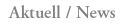
Restrictions for the Dresden (JAP) anonymisation servers
After careful consideration we have decided to restrict the size of downloads over the Dresden (JAP) mixes a little. The reason is to allow a more fair use of scarce resources of our servers especially for users who simply want to surf the Web. more...
|
|






