Public Member Functions | |
| ChoicePanel (JFrame parent, JRootPane rootPane) | |
| ChoicePanel (JFrame parent, JRootPane rootPane, String startPanel) | |
| void | setWizardVisible () |
| void | setStartScreenVisible () |
| Menu | getMenu () |
| void | setDefaultSize () |
| void | setMessageTitle () |
Static Public Attributes | |
| static final Dimension | DEFAULT_SIZE = new Dimension(785, 600) |
| static final String | CARD_WIZ = "card_mainPanel_wiz" |
| static final String | CARD_EXPERT = "card_mainPanel_expert" |
| static final String | CARD_CHOICE = "card_choicePanel" |
| static final String | WIZARD = "wizard" |
| static final String | EXPERT = "expert" |
| static final String | START = "start" |
Protected Member Functions | |
| String | getActiveCard () |
| void | setExpertVisible () |
Private Attributes | |
| String | activeCard = START |
| Menu | m_menu |
| JFrame | m_Parent |
| CardLayout | m_cardLayout |
Static Private Attributes | |
| static StartScreenPanel | m_startScreenPanel |
| static ConfigWizard | m_mainPanel_wiz |
| static ConfigFrame | m_mainPanel_expert |
| mixconfig.ChoicePanel.ChoicePanel | ( | JFrame | parent, | |
| JRootPane | rootPane | |||
| ) |
References mixconfig.ChoicePanel.CARD_CHOICE.
| mixconfig.ChoicePanel.ChoicePanel | ( | JFrame | parent, | |
| JRootPane | rootPane, | |||
| String | startPanel | |||
| ) |
References mixconfig.ChoicePanel.activeCard, mixconfig.ChoicePanel.CARD_CHOICE, mixconfig.ChoicePanel.CARD_EXPERT, mixconfig.ChoicePanel.CARD_WIZ, mixconfig.ChoicePanel.DEFAULT_SIZE, mixconfig.ChoicePanel.EXPERT, mixconfig.ChoicePanel.m_cardLayout, mixconfig.ChoicePanel.m_mainPanel_expert, mixconfig.ChoicePanel.m_mainPanel_wiz, mixconfig.ChoicePanel.m_menu, mixconfig.ChoicePanel.m_Parent, mixconfig.ChoicePanel.m_startScreenPanel, mixconfig.ChoicePanel.setDefaultSize(), mixconfig.ChoicePanel.START, and mixconfig.ChoicePanel.WIZARD.
| String mixconfig.ChoicePanel.getActiveCard | ( | ) | [protected] |
There are two relevant Cards in Choice-Panel: 1.) CARD_WIZ 2.) CARD_EXPERT
References mixconfig.ChoicePanel.activeCard.
Referenced by mixconfig.Menu.actionPerformed(), mixconfig.Menu.checkUnuseableMenuItem(), mixconfig.Menu.reset(), and mixconfig.ChoicePanel.setMessageTitle().
| void mixconfig.ChoicePanel.setWizardVisible | ( | ) |
Set the Wizard-Card visible
References mixconfig.ChoicePanel.activeCard, mixconfig.ChoicePanel.CARD_WIZ, mixconfig.Menu.checkUnuseableMenuItem(), mixconfig.ChoicePanel.m_cardLayout, mixconfig.ChoicePanel.m_menu, mixconfig.ChoicePanel.setMessageTitle(), and mixconfig.ChoicePanel.WIZARD.
Referenced by mixconfig.panels.StartScreenPanel.actionPerformed(), mixconfig.Menu.actionPerformed(), and mixconfig.Menu.reset().
| void mixconfig.ChoicePanel.setExpertVisible | ( | ) | [protected] |
Set the Expert-Card visible
References mixconfig.ChoicePanel.activeCard, mixconfig.ChoicePanel.CARD_EXPERT, mixconfig.Menu.checkUnuseableMenuItem(), mixconfig.ChoicePanel.EXPERT, mixconfig.ChoicePanel.m_cardLayout, mixconfig.ChoicePanel.m_menu, and mixconfig.ChoicePanel.setMessageTitle().
Referenced by mixconfig.Menu.actionPerformed(), mixconfig.MixConfig.main(), and mixconfig.Menu.reset().
| void mixconfig.ChoicePanel.setStartScreenVisible | ( | ) |
Set the Start Screen visible
References mixconfig.ChoicePanel.activeCard, mixconfig.ChoicePanel.CARD_CHOICE, mixconfig.Menu.checkUnuseableMenuItem(), mixconfig.ChoicePanel.m_cardLayout, mixconfig.ChoicePanel.m_menu, mixconfig.ChoicePanel.setMessageTitle(), and mixconfig.ChoicePanel.START.
Referenced by mixconfig.Menu.reset().
| Menu mixconfig.ChoicePanel.getMenu | ( | ) |
References mixconfig.ChoicePanel.m_menu.
Referenced by mixconfig.panels.StartScreenPanel.actionPerformed(), and mixconfig.MixConfig.main().
| void mixconfig.ChoicePanel.setDefaultSize | ( | ) |
References mixconfig.ChoicePanel.DEFAULT_SIZE, and mixconfig.ChoicePanel.m_Parent.
Referenced by mixconfig.ChoicePanel.ChoicePanel().
| void mixconfig.ChoicePanel.setMessageTitle | ( | ) |
Set the message title in the window Automatically set the correct step numbers
References mixconfig.ChoicePanel.EXPERT, mixconfig.ChoicePanel.getActiveCard(), mixconfig.wizard.ConfigWizard.getCurrentPageNr(), mixconfig.wizard.ConfigWizard.getPageCount(), mixconfig.ChoicePanel.m_mainPanel_wiz, mixconfig.ChoicePanel.START, and mixconfig.ChoicePanel.WIZARD.
Referenced by mixconfig.MixConfig.main(), mixconfig.ChoicePanel.setExpertVisible(), mixconfig.ChoicePanel.setStartScreenVisible(), and mixconfig.ChoicePanel.setWizardVisible().
final Dimension mixconfig.ChoicePanel.DEFAULT_SIZE = new Dimension(785, 600) [static] |
Referenced by mixconfig.ChoicePanel.ChoicePanel(), and mixconfig.ChoicePanel.setDefaultSize().
final String mixconfig.ChoicePanel.CARD_WIZ = "card_mainPanel_wiz" [static] |
Referenced by mixconfig.ChoicePanel.ChoicePanel(), and mixconfig.ChoicePanel.setWizardVisible().
final String mixconfig.ChoicePanel.CARD_EXPERT = "card_mainPanel_expert" [static] |
Referenced by mixconfig.ChoicePanel.ChoicePanel(), and mixconfig.ChoicePanel.setExpertVisible().
final String mixconfig.ChoicePanel.CARD_CHOICE = "card_choicePanel" [static] |
Referenced by mixconfig.ChoicePanel.ChoicePanel(), and mixconfig.ChoicePanel.setStartScreenVisible().
final String mixconfig.ChoicePanel.WIZARD = "wizard" [static] |
final String mixconfig.ChoicePanel.EXPERT = "expert" [static] |
final String mixconfig.ChoicePanel.START = "start" [static] |
String mixconfig.ChoicePanel.activeCard = START [private] |
StartScreenPanel mixconfig.ChoicePanel.m_startScreenPanel [static, private] |
Panel, which contains the Start-Screen where you make your choice. The Panel is splitted into two Parts
Referenced by mixconfig.ChoicePanel.ChoicePanel().
ConfigWizard mixconfig.ChoicePanel.m_mainPanel_wiz [static, private] |
Panel, which contains the Wizard-View
Referenced by mixconfig.ChoicePanel.ChoicePanel(), and mixconfig.ChoicePanel.setMessageTitle().
ConfigFrame mixconfig.ChoicePanel.m_mainPanel_expert [static, private] |
Panel, which contains the No-Wizard-View
Referenced by mixconfig.ChoicePanel.ChoicePanel().
Menu mixconfig.ChoicePanel.m_menu [private] |
second half of the choice Panel, it shows the choice items
Referenced by mixconfig.ChoicePanel.ChoicePanel(), mixconfig.ChoicePanel.getMenu(), mixconfig.ChoicePanel.setExpertVisible(), mixconfig.ChoicePanel.setStartScreenVisible(), and mixconfig.ChoicePanel.setWizardVisible().
JFrame mixconfig.ChoicePanel.m_Parent [private] |
Referenced by mixconfig.ChoicePanel.ChoicePanel(), and mixconfig.ChoicePanel.setDefaultSize().
CardLayout mixconfig.ChoicePanel.m_cardLayout [private] |
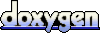 1.5.6
1.5.6