 |
Using JonDoFox for anonymous websurfing
JonDoFox is a Firefox browser
profile/configuration particularly optimized for anonymous and secure web
surfing. You may either integrate JonDoFox in your Firefox or run it
portable from USB sticks. The following lines describe how to use JonDoFox.
The JonDoFox package contains all extensions which are relevant for
your security, already with settings optimized. The symbols
in the Firefox status bar and in the toolbar always give you control of the most important functions integrated in the JonDoFox profile (UnPlug, Cookies Monster, Adblock Plus, NoScript and JonDoFox).
Problems with Logins and Account Registration
By default JonDoFox uses restrictive settings for security reasons. Time by time a website does not work like expected.
- Good webdesign will show you an advice to solve the problem.
For logins you have to enable cookies in most cases:
Time by time Javascript is required for full functionality:
- Other websites will give you only an useless error message:
- Very bad websites will not give you any return and something goes wrong.
May be, you are redirected to the start page without login or something else unexpected.
- For solving CAPTCHAs you have to enable Javascript in most cases.
Howto solve these Problems
Please, try the following steps to solve the problems:
- Temporarily Allow Cookies
 You can allow cookies for the website temporarily without risk. It is easy to remove stored cookies later by restart your browser or manage cookies with the add-on CookieMonster. You can allow cookies for the website temporarily without risk. It is easy to remove stored cookies later by restart your browser or manage cookies with the add-on CookieMonster.
- Enable Javascript
 If cookies does not solve the problem Javascript is required in most cases. Please keep in mind: using Javascript it is possible for web masters to access many information about your browser, your desktop settings, your hardware and an attacker can e.g. inject malicious JavaScript code. Enable Javascript only for trusted websites! If cookies does not solve the problem Javascript is required in most cases. Please keep in mind: using Javascript it is possible for web masters to access many information about your browser, your desktop settings, your hardware and an attacker can e.g. inject malicious JavaScript code. Enable Javascript only for trusted websites!
- Enable Javascript for third party sites
 For large server farms like Facebook, Youtube, Yahoo! and others Javascript is required for some third party domains. For third party CAPTCHA providers you have to enable Javascript too. For large server farms like Facebook, Youtube, Yahoo! and others Javascript is required for some third party domains. For third party CAPTCHA providers you have to enable Javascript too.
Problems with Videos and PDF Documents
Because of security reasons all plug-ins for display non-HTML content (like Flash videos or PDF documents) within the browser are disabled.
- Flash and Java applets can circumvent the proxy settings of your browser an leak your IP address. You may download Flash videos with UnPlug and use a media player to play it.
- For most attacks from the internet malicious PDF documents and Flash applets are used. To avoid drive-by-download in background and infection of your computer without notification all plug-ins are disabled. Download the document and open it in a recommended PDF reader.
|  |


 |
 |
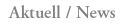
Restrictions for the Dresden (JAP) anonymisation servers
After careful consideration we have decided to restrict the size of downloads over the Dresden (JAP) mixes a little. The reason is to allow a more fair use of scarce resources of our servers especially for users who simply want to surf the Web. more...
|
|






