


 |
 |
 |
|
|
|
|
|
|
|
|
|
 |
Using Widecap for WindowsIn order to anonymize the network traffic of applets you can run your executing program using a proxifier. For WINDOWS there is a technically mature solutions available: WideCap. After downloading widecap-setup.X.exe you have to start it to install the tool. Afterwards, start the Widecap Control Center. 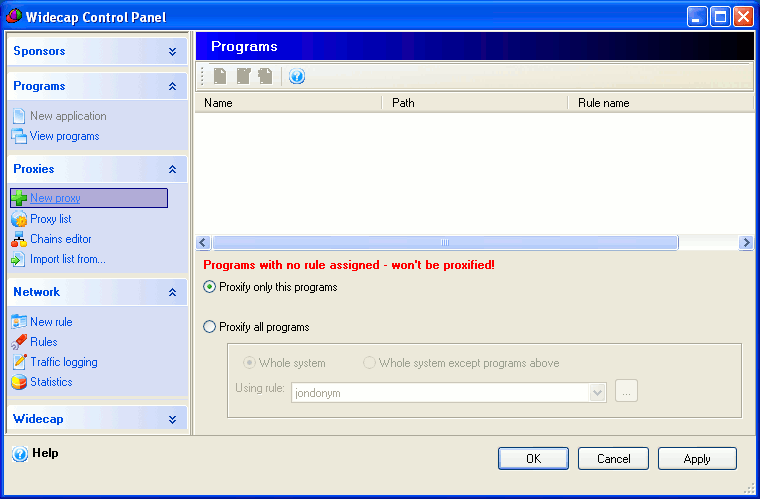
First, you have to set up a new proxy. Configure the proxy as shown in the following picture and create a new chain, jondonym, via "Create new..." as well (see picture below). 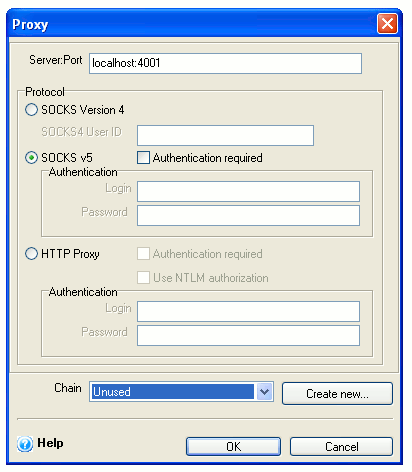
In a next step open the Rule editor and create a new rule, jondonym. 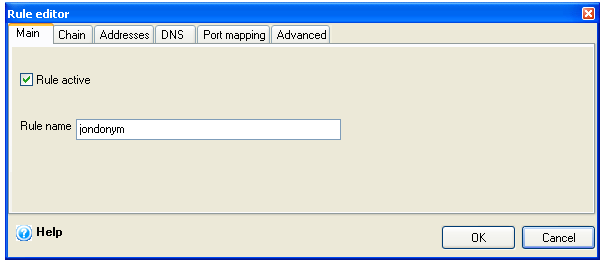 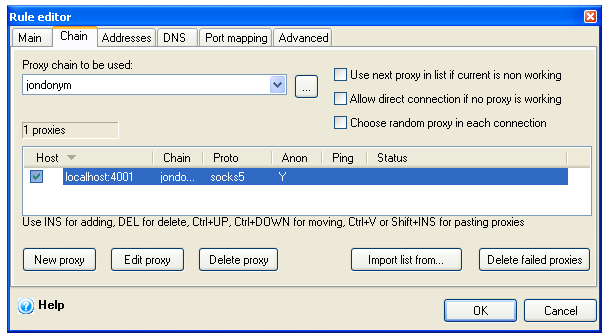
After the rule for using JonDonym has been created, different applications may be chosen to get anonymized with it. Open your file manager and drag the applications into the Widecap Control Center. You can drag your e-mail client, your Jabber client... 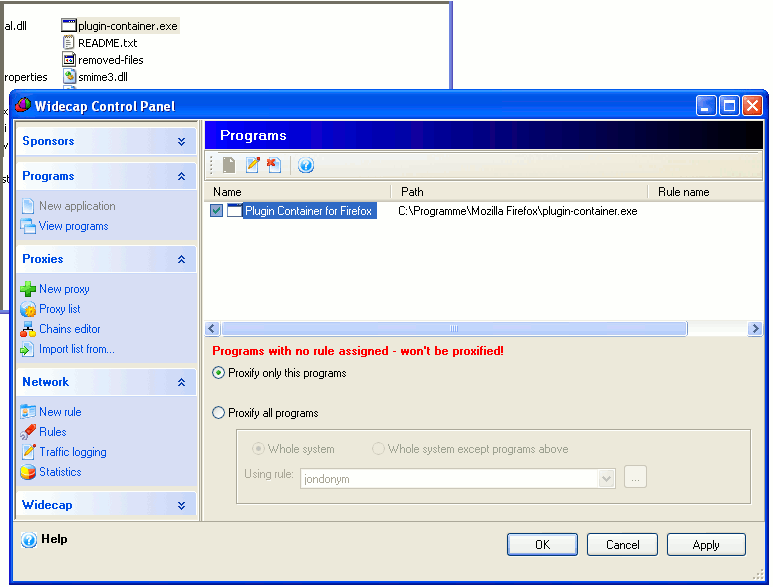
Finally, you have to choose the rule for anonymizing the chosen applications. Click on the edit icon and choose, in the popup dialog, jondonym. 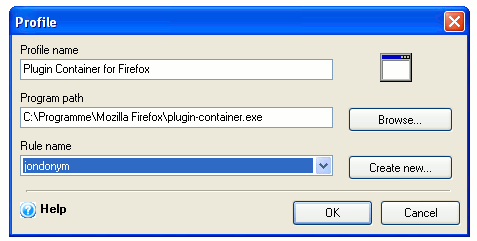
Hint: WideCap points on its website to 5socks.net and is even advertising it in its Control Center. We, instead, are strongly discouraging from using this service.
|
|
||||||||||||||||
|
|
|
|||||||||||||||||