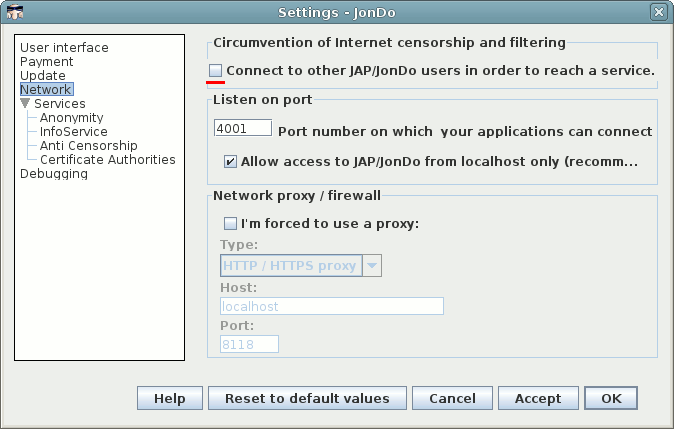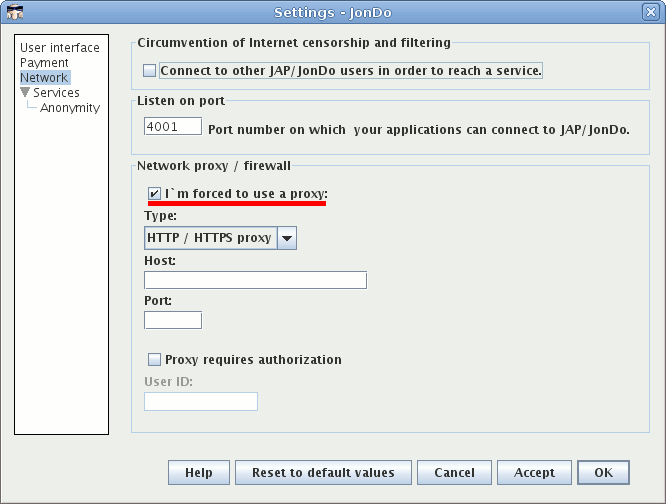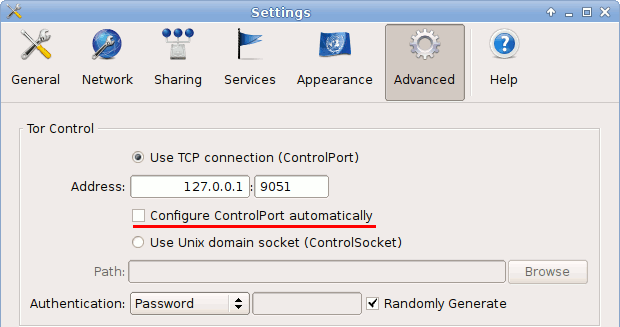Network
To get to this panel, press Config at the main interface and afterwards select Network from the list to the left.
In this section you can configure all settings relevant to the network
connections of JonDo.
Circumvention of Internet censorship and filtering
This function is necessary if you cannot connect to the service, e.g.
because it is blocked by your company's firewall or by your Internet service
provider. Please, only apply these settings if you cannot connect directly
to the services. You will be reducing your bandwidth and the process of
connecting is made more difficult for no reason.
Connect to other JAP/JonDo users in order to reach a service
By activating this option you can connect to a service with somebody else's
JonDo, which acts as a forwarding
server.
Listener port number
For JonDo to protect your communication on the Internet it has to be
interposed between your browser and the Internet. Such a local intermediary is
called a local proxy. The following
settings are specific to the proxy functionality of the program.
Port number
Enter your port number here at which JonDo will accept connections from
your browser. Please remember that your browser's settings must be adjusted accordingly. You have to configure the
HTTPS proxy settings of applications that should use JonDo to this port and
localhost or 127.0.0.1, respective, as host. Some JonDonym services also support the SOCKS5
proxy protocol additionally to HTTP.
Notice
The port number is preset to 4001 in JonDo. We recommend keeping it since
it is linked to many other settings, including JonDoFox. Only change the port if you know just
why you need to do it in your case.
Allow access to JAP/JonDo from localhost only (Only available in
the Extended View.)
If this option is active only your own PC will be able to connect to your
JonDo.
If it is deactivated all PCs on the network or the Internet may connect
to your JonDo. Unauthorized individuals may then abuse your JonDo for
illegal purposes and also use the data volume you paid for it. As long a
you do not have good reason to allow other PC's access, it is recommended to
keep this security setting activated.
In some networks a connection to the Internet is only possible through the
company's or the ISP's proxy. If this is the case for you, you can edit the
settings needed for your JonDo to connect to the proxy here.
Hint: If you like, you can also enter a local Tor client here for an
additional layer of security. Your connection will be slower though.
I'm forced to use a proxy
Activate this option to tell JonDo that a proxy is needed for access to the
Internet.
Type
Enter the type of proxy you are using. Possible types are "SOCKS" or
"HTTP/HTTPS".
For Tor enter "SOCKS" here.
Host
Enter the host name or the IP address of your proxy here.
For Tor enter
"localhost".
Port
Enter the port at which your proxy accepts connections.
For Tor enter
"9050".
Proxy requires authorization
Select this field if you have to authorize with your proxy.
User ID
Enter your username for accessing the proxy. The password will be asked for
automatically upon the first connection attempt.
To use the Tor shipped with the TorBrowserBundle together with other internet applications (like JonDo), you have to disable the random "SocksPort" of Tor and set it to a fixed value. You have to disable the option "Configure ControllPort automatically" on the tab "Advanced" in the Vidalia configuration. Afterwards restart the Tor daemon.
|