 Frequently Asked Questions
Frequently Asked Questions
Here are the frequently asked questions of JAP users. Maybe
you can find an answer here. If you don't find your answer here, write
to our mail-adress: jap@inf.tu-dresden.de
Using JAP
- JAP does not connect to your service.
- The anonymous access does not work although I did everything
as instructed.
- How to find out my JAVA version?
- Is it possible to get an overview of how many users are
currently active in all of the available chains of mixes?
- If I ... try to load the choice of anon servers I get
this error:
"Error contacting the JAP information service. "
- Why does the "Anonym-O-Meter" never move?
- Why is my real IP shown on several privacy test sites
on the web even though JAP is currently working? ...
- The status display does not work correctly. There's "status:
?"?
Concept
- Could the operator of a mix-server observe who is surfing
and whereto?
- Do you save log files?
- Is it possible to retrace a JAP anonymized connection
if a judicial decree is enacted?
- Could not the anonymizing service being misused to control
people by the government for instance?
- Who controls that mix-server-operators keep their promises?
Miscellaneous
- I'd like to have JAP minimized in the SysTray ...
- Can I use dial-on-demand software (like Fritz!Web) simultaneously
with JAP?
- I need help, my Anonym-O-Meter always shows 'low' or 'fair'. How can I reach 'high'?
Using JAP
Please notice that our service is potentially down during the service times .
There are several possible causes for this:
- If you are using JAP with several dial-up connections and the Internet
Explorer, you'll have to configure each connection to use JAP as a
proxy.
- You are behind a firewall and did not allow JAP to access the internet
and act as a local proxy (server).
- Furthermore JAP does not work if an internet service provider
forces customers to use a particular proxy.
JAP works with JAVA version 1.1.3 and newer versions!
Macintosh users with MacOS 7.6.1. should have JAVA version 1.1.8.
installed if they accepted the default options while installing their operating
system.
Linux users launch a command console and type in:
java -version
If JAVA is installed the current version is displayed.
Windows users have to launch a command console and try one of the
following commands:
java -version
jre -version
jview
If one of the commands exists the JAVA version is displayed. If you get
"command not found" try the next one. The first and the second command
show the genuine JAVA version. With jview the output is a bit confusing
e. g.:
Microsoft (R) command line loader for Java Version 5.00.3167
If at least JAVA version 5.xx is displayed your system is suited for JAP.
Yes. The InfoService of JAP has a web interface (http://infoservice.inf.tu-dresden.de:6543/status
) where the current number of users is listed.
That the information service can not been connected is curious indeed.
Typically there are two causes for that:
- A personal firewall is installed on your computer and you did not allow
JAP to access the internet.
- The information service is currently down.
You can check the information service's status at this URL: http://infoservice.inf.tu-dresden.de:6543/status
If the information service works you should try again to load the choice
of anon servers. If the information service can't be connected despite it
is working correctly, the requests are probably blocked (or maybe you entered
a wrong Info Service host ...)
This problem was removed. Please update to current version.
Some test sites are listed here: http://www.inf.tu-dresden.de/~hf2/anon/demonstrations.html
There are several possible causes for this:
- You've still enabled Java, JavaScript or ActiveX. Using those
active components a web site can find out your ip.
- You've already visited a web site that sets cookies. JAP does
not remove cookies from the data stream -- you can use WebWasher or some
other filtering tool for that -- and the server already knows your ip
and can associate the current request with your previous visit, despite
using JAP.
- The proxy configuration of your browser is not correct (host:127.0.0.1
port: 4001) and JAP did not act as local proxy between your browser and
the Internet.
The number of bytes displayed in the JAP window will increase while
surfing via JAP.
This problem was removed. Please update to the current version.
Concept
No! Even if we would like to observe, we could not associate an ip address
with a requested site. The anonymizing service prevents observation by using
different mix-servers that are operated by different service providers.
Only the "Dresden-Dresden" mix-chain, that is being used for testing,
is operated just by us. So hypothetically we could observe the web-traffic.
The anonymizing service does not save log files.
For statistical evaluation we only log how often our server http://anon.inf.tu-dresden.de/
is accessed.
For the same purpose we log the current number of active users of a chain
of mixes. That number is also displayed by your JAP when it is active.
The legislator forces providers of telecommunication services to make
log files available to the respective authorities in case of a persecution.
But the legislator does not force anybody to create log files with
user-related data that is not necessary for providing a service.
A retrospective tracing is almost impossible. If any authority wants
to uncover a connection retrospectively, it has to observe and record
all incoming and outgoing data streams of all mix-servers and
this data will have to be deanonymized by every single mix-server-provider.
Proceeding this way would be useful only as long as the public keys of the
mix-servers are valid. After replacing the old keys even the mix-server-operator
is unable to decode the old data because the old private keys are deleted.
In the current state this is not yet implemented. How often the public
key is changed, depends on the mix-operator. In the final state it will
possibly be done every few hours.
An observation online, i.e. an authority wants to deanonymize a connection
immediately, requires a judicial decree to make every mix deanonymize a
particular message immediately. For that purpose the first mix has to assign
a particular input to the output of the concerning channel and has to
log this information to tell the second mix which input to uncover and
so on. Logging of all input-/output relations of all mixes
is probably in disacordance to data protection laws.
In contrast to common anonymizing proxy servers, JAP also provides anonymity
and protection from observation against the operator of a mix-server. Therefore
every observation of users, even by the government, will be made more difficult
by the use of JAP.
The very easy to use (without installing any software) web based anonymizing
proxie servers should be used very carefully. Especially when its provider
is unknown. He could observe all your connections. In fact there have been
anonymizing services with the primary purpose of collecting data about
their users.
We cooperate with the commissioner for data protection and privacy of
Schleswig-Holstein and his authority. They will control the service providers
with their technical and juristical competence. In the future this job
shall be done by other commissioners (of other states) for data protection
too.
Miscellaneous
Yes! For using Junkbuster and JAP synchronously you have to "daisy chain"
them:
WWW-Browser --> Junkbuster --> JAP --> Internet
- In your web browser set the proxy to host 127.0.0.1 and the port
number of Junkbuster. The default port of Junkbuster is 8000.
- In the Junkbuster enter 127.0.0.1 and the port number (default:4001)
of JAP as a forwarder. For details on this procedure take a look at the Junkbuster
FAQ.
Many Windows users are asking for that. There will be a version of JAP
you can minimize in the SysTray in the future. Unfortunately there is no
way to implement that with JAVA and we will lose platform independence. For
those who are impatient we suggest the following interim solution: Using the
freeware program The Wonderful
Icon any program can be minimized in the SysTray.
The initialize screen's purpose is even to shorten the Initialization
in the users view. Without it the main frame would not appear sooner. In
our experience, users quickly assume that a program crashed eventhough it
is working in the background. Anyway, there will be a version in the future
without any windows.
Such programs only connect you to the internet if data is to be transmitted
and disconnect during idle times.
We would have to adapt JAP to connect the anonymizing service for every
new connection to the internet. But another problem is that you would have
quite a loss of anonymity.
Example: There are two users of the anonymizing service and it's known
that there is currently a download of a 50 MB file and one of the users
is frequently connecting and disconnecting. So it is obvious who is downloading
the file and who is just surfing.
This is a problem even if there are many users. By intersecting the sets
of users who where online at the same time, it is relatively easy to find
out who did what and when.
Therefore we don't plan to support such software in the future. We hope
that affordable flat rates will prevail and resolve this situation.
Yes! There's no problem using Webwasher. Just enter JAP as proxy server
in Webwasher.
Start the Webwasher and click right on the tray-icon of Webwasher.
Choose there the option "Preferences...". 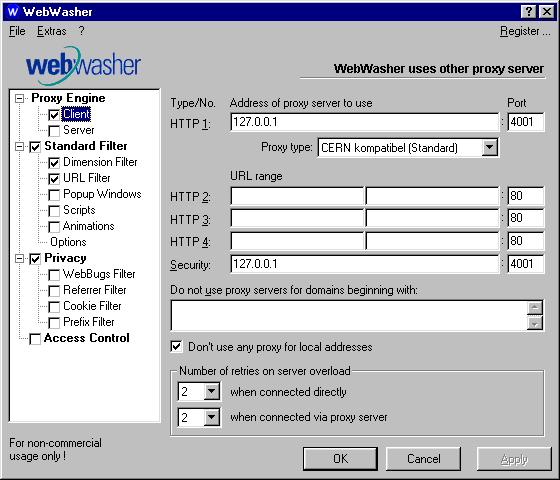 In the newly opened window chose the Option "Client". You will find
the relevant option under "Proxy Engine". At "HTTP 1" and "Security"
enter address and port of your JAP (default: 127.0.0.1 and 4001).
In the newly opened window chose the Option "Client". You will find
the relevant option under "Proxy Engine". At "HTTP 1" and "Security"
enter address and port of your JAP (default: 127.0.0.1 and 4001).
The first factor influeing your anonymity is the 'number of active users'. Id all users would show the same behaviour your web surfing would be anonymous within this set of users. A second factor is their behaviour. Partly it can be described by the current 'Network-traffic'. The Anonym-O-Meter sholud illustrate your current anonymity depending on our average number of users and traffic. Especially 'fair' should be the average display in your Anonym-O-Meter. But you do not need to worry if it shows 'low' because it's just below average.
| 





